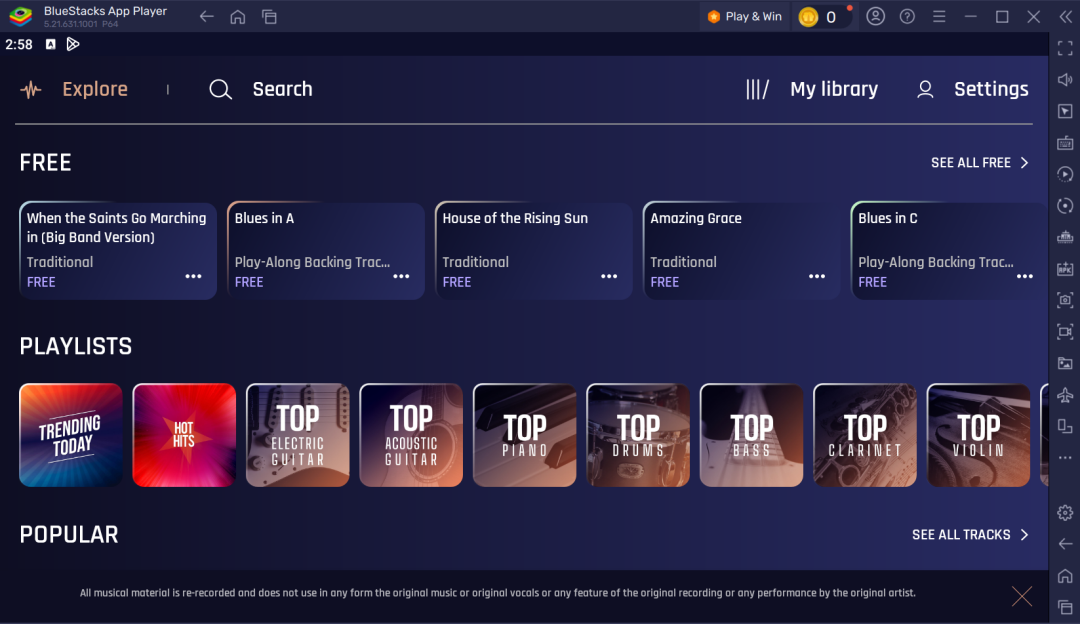Want to use the Jamzone app on your computer? While there isn’t a native version just yet, you can still play your favorite songs, backing tracks, and music with ease using an emulator. With Bluestacks, for free, on Windows, musicians have a solid workaround to access the Jamzone experience online.
Why Use Jamzone on Your Computer? 🤨
If you're a solo performer, a band leader, or just someone who loves to sing or play their favorite songs, this app is one of the best tools out there. It lets you control each track, adjust chords, isolate instruments, and even record in real time.
But what if you're on a PC? That's where an emulator comes in.
Run Jamzone on Your Computer 🖥️
One popular way to use Jamzone on your desktop is through BlueStacks, which allows you to run Android apps with full functionality. It gives you better audio, more screen space, and lets you manage your songs without a mobile device. This setup is great for rehearsal spaces, the stage, to practice with your band or your personal box at home.
How to Install Jamzone Using an Emulator 💻
Here’s a step-by-step guide to run the app on PC.
Just be sure to download the new BlueStacks version and follow our tutorial here:
How to run Jamzone on a Windows computer | Jamzone
Now you're ready to play and rehearse your favorite music on your system.
Features Musicians Love 💕
- Isolate any track (drums, bass, vocals)
- Loop tough sections for better learning
- Enjoy the largest collection of backing tracks
- Built-in video player for synced lyrics and chords
- High-quality audio for top-level performance
Whether you're a pro or just starting out, this app gives you tools to refine your skills or jam with ease.
Play and Learn Anywhere 🎸
With this setup, your device becomes a full creative suite. You can download a song, isolate the guitar track, mute the vocals, and sing over it. Want to share your performance? Just hit record. Everything is saved in real time, ready to upload or keep in your box for later.
Thanks to Jamzone, musicians in the USA, Joe from Nashville or indie bands in Europe, can jam and practice offline or online, using backing tracks from an app built like your own studio. It’s international, it’s live, and it’s great!
Why Musicians Choose Jamzone🎼
- High rating on the Play Store
- Trusted by pro musicians and international performers
- Regular posts and updates on our blog
- Compatible with Mac, iOS, Windows via Bluestacks, and Android
- Intuitive player interface
- Start with a free subscription and free songs. Unlock your favorite hits with a Premium or Pro account!
No matter your level, you'll find that this tool delivers the best jamming experience.
Even without a native PC version, you can still access all the great features Jamzone offers. With an emulator like BlueStacks, your computer becomes a full jam and rehearsal hub.
So go ahead—download the app, load your tracks, grab your instrument, and start playing. Whether you're prepping for a session, a live gig, or just having fun at home, Jamzone is the companion for every musician out there.
Stay Connected 🌐
Check our latest posts for new songs, video tutorials, and stories from the community.
Don’t forget to rate us on the store! Rock on!